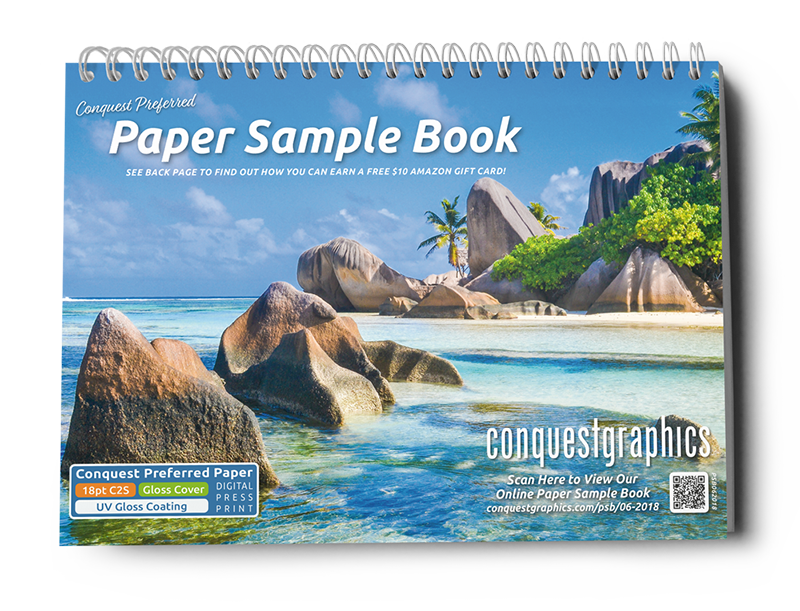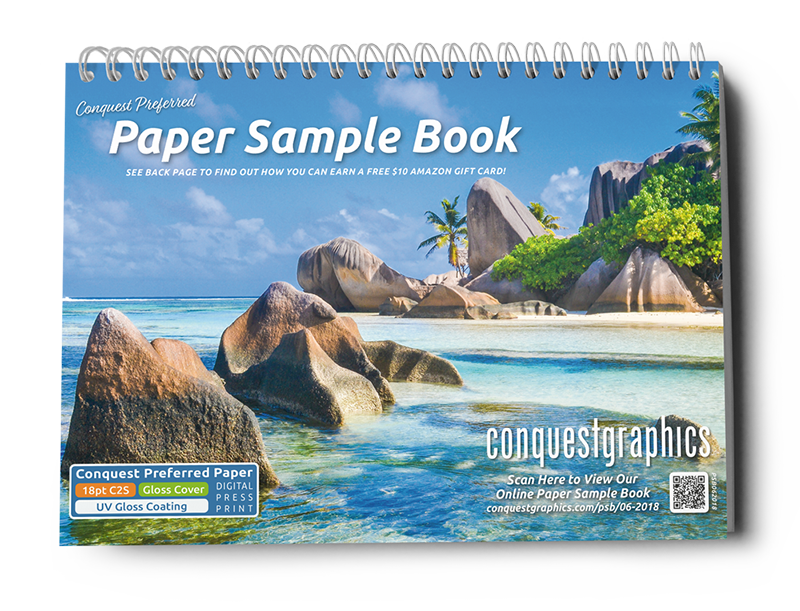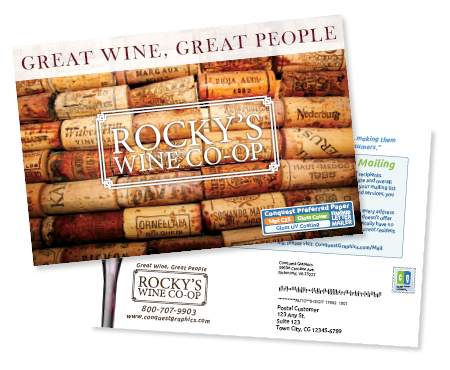Sometimes, you don’t have the time or the money to hire a graphic designer to create artwork for your print project. Taking on the task of designing your own artwork can seem challenging for some, especially if you don’t have access to or
experience with the Adobe Creative Suite. For simple projects like business cards or event flyers, there are plenty of free tools you can use to create effective marketing materials.
Free Design Tools

If you’re looking for a dead simple design tool that will help you create professional looking artwork for your printed projects, our number one recommendation is Canva. We like this tool so much because of its pre-made templates that you
can drop your logo into and write copy for in a snap. For how simple this tool is, there’s a lot of room for customization, especially if you don’t mind spending a few bucks on a premium layout or royalty free image.
Canva offers a wide range of templates for you to start with that you can use to create amazing posters, business cards, brochures, and much more. They are not just limited to print; you can create Facebook cover photos, eBooks, and even web ads. They also make
it easy for you to use the same template for all of your marketing materials so all your marketing efforts will stay consistent.

If you have some experience working with vector based design tools like Adobe Illustrator or InDesign, but don’t have access to them, Vectr is a powerful free alternative you can you use to get the job done. There are two flavors that you can take
advantage, the desktop version which requires you to download and install it on your computer, and the web based version that works right in your browsers. For most, the browser version has plenty of power to create logos, simple illustrations, and
layouts for your print marketing.
Even if you don’t have much experience with desktop publishing software, Vectr offers a ton of tutorials that you can use to learn how to effectively use the program in no time. Once you get the basics down, it may surprise you how quickly you
can learn how to use it.
Another unique feature that can be very useful for teams is the ability to co-design a project at the same time. This can be especially useful for teams with a diverse set of skills. One person may be better at layout, while another may be better at writing
copy and working with type. With the co-design feature, they can both work together at the same time to make something truly incredible.

If you need to edit a photo to use in your print designs, Pixlr is a good web-based Adobe Photoshop alternative that you can use absolutely free. There are two versions: Pixlr Editor for advanced users, and Pixlr Express for beginners or those in need
of a quick fix.
The software is limited to photo editing but it can come in handy if you want to edit a photo to help it blend in better with your design. For instance, you may want to add a blue tint to a photo and adjust the contrast so it will work with your blue and
white themed layout.

For the power users out there, GIMP or GNU Image Manipulation Program is an open source alternative to Photoshop that has been widely used for decades. There is no web based application like our other choices but installing it on your desktop is easy
and it won’t take up much space on your hard drive.
Often referred to as The GIMP, its history stretches back over 20 years. Mostly popular with Linux users, GIMP offers many of the advanced features that Adobe Photoshop offers including stitching multiple photos together, filtering, blurring and
advanced exporting options.
It may take a little while to get the hang of using Gimp but once you do you’ll realize how much work and care its community has put into it and how powerful it can be. Luckily there are thousands of tutorials across the internet that can teach you how to do virtually anything with The Gimp.
Free Design Assets

One of the best places to find quality fonts is from Google Web Fonts. All of the fonts are absolutely free to use in both of your print and online designs so you can ensure your branding stays consistent. Since it’s a Google product, searching
for the right font is very easy with an advanced search function that can help you cut down the hundreds of choices to the font types that best fit your project.

Need a chart or infographic for your sell sheet or brochure? Infogr.am is a powerful alternative to using expensive desktop publishing tools. You can create eye catching charts and graphs in minutes with this easy to use tool. The best part is, Infogr.am
makes it extremely easy to import your graphic in a number of formats for you to use any way you wish.

There are a ton of websites that offer free to use photographs and images for your designs on the internet, but we like using Pixabay the most. While searching for the right images can take a lot of time to sort through hundreds of photos and images, Pixabay
does a good job of using advanced search tools to help you find what you're looking for. It's also one of the largest collections of photos you’ll find free of charge.
If you need to create something fast or just need a simple tool for a print job, these tools and resources will help you get it done.