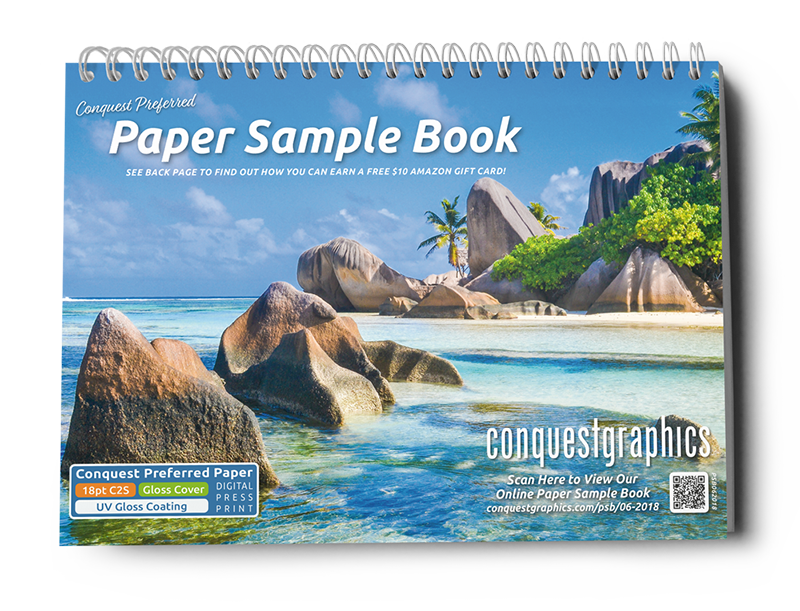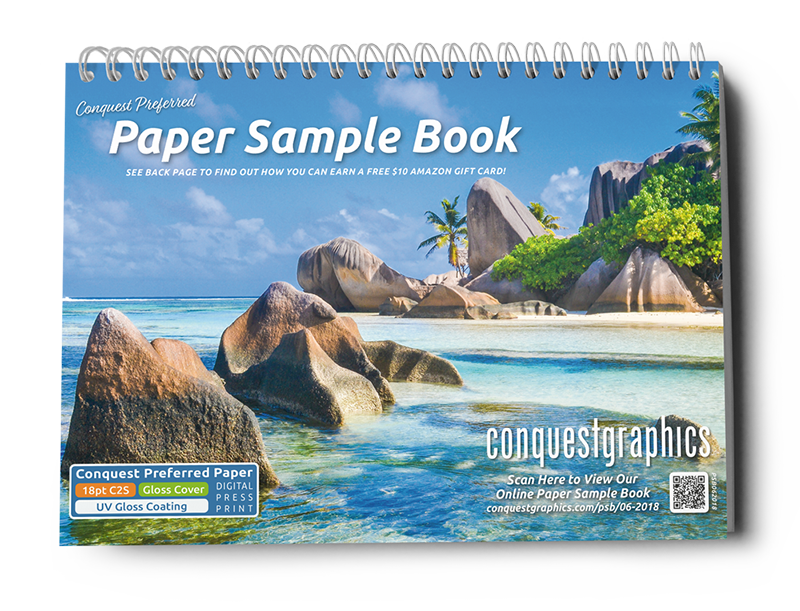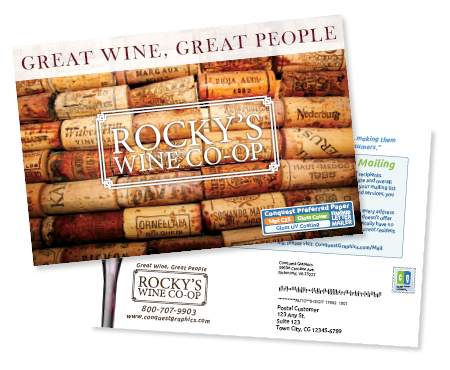Yet there is a prominent issue that lies within a company's business card managing and ordering process. Making sure every employee and location has consistent business cards is time consuming, costly and overwhelming. It can require multiple departments to create, design, change names on each business card, and so much more to make sure branding is consistent.
To solve these time and money dependent issues, many companies are turning to an ordering portal to simplify managing and ordering business cards for their multiple employees and more. But what is an ordering portal?
An ordering portal —also known as a “web-to-print software” or “brand portal”—is a solution that contains all of a business’ marketing materials within one online interface. Within an ordering portal, a company's brand stays consistent and provides simple managing along with effortless and independent ordering for each employee and location.
Multiple Employees
All establishments, whether a small or large business, has multiple employees with different roles/job titles—which can change over time as well—and contact information. And entering this information for each individual employee is extremely tedious. Therefore, successful companies who want to easily manage their company's business cards and provide an outlet for employees to order on their own, look to an ordering portal.
An ordering portal allows you to upload materials, and templates/designs to be saved for each employee to have access to. These templates can be changed or modified whenever you see fit with just a click of a button. The portal also supplies design tools for the employees to include any personalization—including names, job title, and contact information—while still using the same design templates. What makes the portal even more unique is that employees can make repeat purchases, not having to enter all their information multiple times.
A portals overview side of managing allows you to view who is ordering what, how many, and when. Which goes a step further with providing you controls to set for each employee, so you never have to worry what is getting ordered.
Multiple Locations
Like many large companies or franchises , you may also have multiple locations. Having multiple locations makes it even more crucial for your brand to have consistency. An ordering portal can be an exceptional tool when it comes to managing and ordering business cards for multiple office locations.
Even with several locations, your business cards, and other marketing materials are still housed within one online storefront making managing, ordering and personalization easier than ever. With having many locations comes more employees with a management title. For these employees—or anyone whom you see fit—you can allow them to have management rolls within the ordering portal as well, saving you time by not worrying about each location business card ordering.
Because it is so user friendly and allows each location and employee to have hands on access, they can simply place their orders no matter where they’re located. Giving access to employees to order and providing chosen management with control roles, takes the hassle and stress out of managing and ordering business cards for multiple locations.
Another great asset ordering portals have for businesses with many locations, is that they are made to help growing companies . Opening new locations, comes with the overwhelming stress of creating personalized business cards and setting rules to brand and template guidelines . That is why with an ordering portal, whenever you open a new location, all you need to do is provide access for your new employees and allow new management to gain control with how often and when each new employee at that location can order business cards.
Multiple Businesses
When it comes to multiple businesses or having multiple brands, an ordering portal has features to create seamless management and ordering for each business or your partnered business' needs.
As mentioned above, with the use of the portal you can store all your information including business card templates, designs, specifications and more. What makes an ordering portal even more useful is the ability to upload and save multiple templates and the capability to organize each template for easy access to different branded designs. Because an ordering portal is customized specifically for your business, each business card template can be tailor made, from the look to where it is stored within your web-to-print portal. You can rest assure that your multiple businesses can effortlessly order their business cards.
If you own a number of businesses but use one business card, an ordering portal works the same way. Even if your same business card has the slightest or changes for each separate business, you can hold your business card templates within your one ordering portal, saving you time and money.
As you can see, ordering portals are an extremely beneficial way for you to be in total control of your employees, locations or multiple businesses’ business cards. If you have any questions or want to see how it works firsthand, we offer free portal demos . In just ten minutes, we at Conquest Graphics can give you a full tour of what to expect within your web-to-print portal. We will help you every step of the way to ensure you make the most out of your portal and that it is custom built from the ground up, just for your business needs!
Watch our Ordering Portal video below or click the button to schedule a demo.
VIDEO
Schedule An Ordering Portal Demo Today!