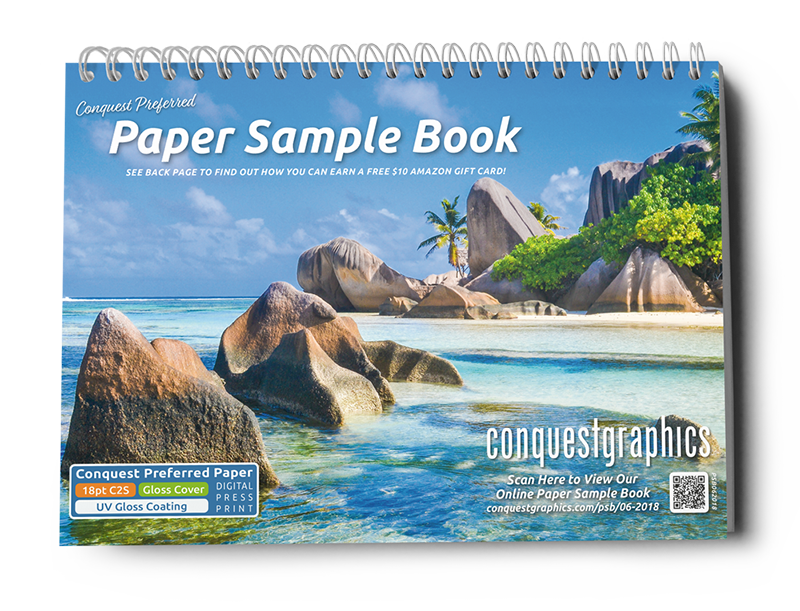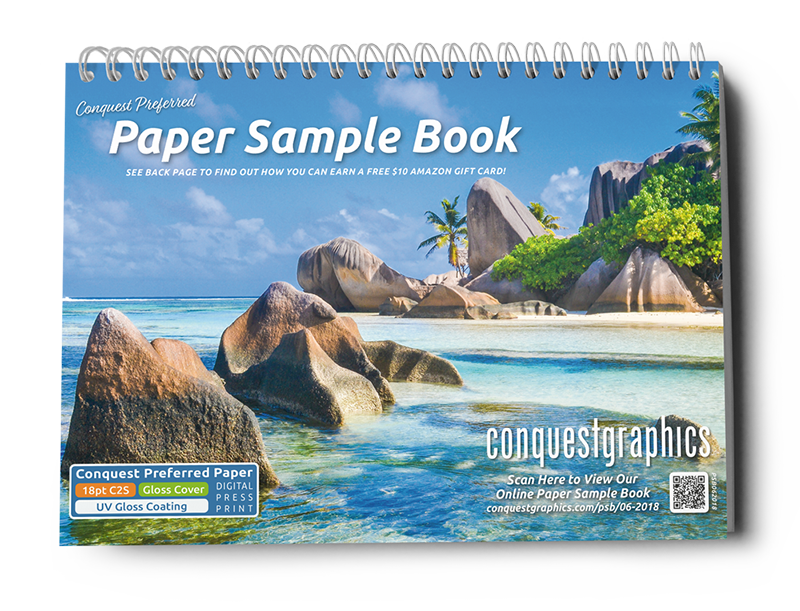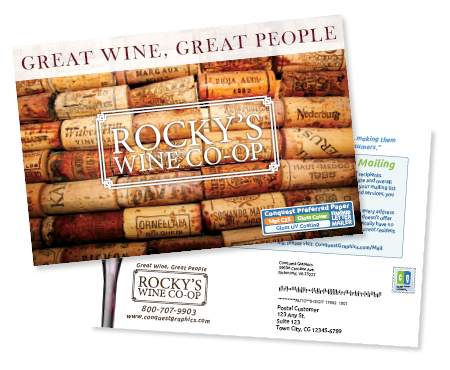So you're ready to start a print marketing campaign! Awesome, you’ll see some of the best return on investment from any marketing channel out there. One of the first things you're going to need to do is design your print pieces. You’ll find that it’s not as easy as just opening up Microsoft Word and piecing together a brochure. There is a little more to it than that.
The best artwork for print is creating using Adobe’s Indesign desktop publishing software. Printing requires you to use some very specific standards and optimize your artwork so the computers that run the presses can produces it correctly. If you lack the necessary skills to use indesign, or just don’t have access to it hiring a designer is an absolute necessity.
Some commercial printers can handles some of the design work for but if you have a very specific vision hiring an outside designer could be the more cost effective solution for your project.
Now matter if you're taking on the design process yourself or hiring someone, you should know the basics of getting your flies ready for your commercial printer. Presenting print ready files will save you a ton of time and will help you avoid costly reprinting because you did not set your files up correctly.
What to tell your designer
 When choosing a designer it is important to pick one who has experience with print design and commercial printing. There are many different types of graphic designers and not all of them have the necessary skills to produce a commercial print ready design. Producing artwork for print is much different than producing them for the web, photo editing or motion graphics.
When choosing a designer it is important to pick one who has experience with print design and commercial printing. There are many different types of graphic designers and not all of them have the necessary skills to produce a commercial print ready design. Producing artwork for print is much different than producing them for the web, photo editing or motion graphics.
When choosing a designer be sure that they have some experience with producing print ready designs. Ask them if they know how to set up bleeds and working with templates, which well go into more later. Most importantly ensure they understand the CMYK color space and color builds. Taking the time to choose an experienced print designer will save you a lot of headaches and avoid costly reprinting.
Even if you choose a good designer you should still know the basics since you will most likely be the one approving proofs. Knowing what to look for will help you ensure you don’t waste money on design fees and help you understand what to expect from your printed products.
Bleed
To increase speed and efficiency, commercial printers produce multiple pieces on one large piece of paper and cut it to order. Even though they use precise cutting tools, very minute movements may cause some overcut.
Bleed is the part of a document that gives a printer some wiggle room to account of small moment of the paper. Artwork and background colors need to extend into the bleed area so that no unprinted edges or whitespace occur in the final cut document.
When submitting your artwork to a commercial printer be sure that your bleed settings are calibrated correctly and your images and backgrounds spill over each side of your document by 0.125” or 1/8”.
Image Resolution and clarity
Just because an image looks good on your computer monitor does not mean that it will translate that way on the printed page. Images that are created for the intent of viewing on a computer screen are often -- but not always -- a lower Dot Per Inch (DPI) than images that are intended for print.
DPI is measures the printing resolution of a hard copy print. The more dots per inch the tighter the halftoning -- how colors are blended in printing -- and in turn, the sharper the image will be. All images that are to be printed should have a DPI of at least 200 - 300 DPI.
DPI Is not just important for photographs that are included in your designs, but logos and any graphical assets need to be rendered at a high DPI as well. The only exception to this rule is when the graphic is created as a vector, which means that it can be scaled at any size and maintain a high DPI.
Considering the subjectivity of color when preparing for printing
When you work with a printer, or even when printing at home, consider how the colors of your artwork will look different on the printed page than they look on your computer. It is important to note that we all see color differently and colors are displayed in a variety of fashions based on the display you're looking at, the paper it’s printed on, the ink it’s printed with and the printing process that is used.
Color is a variable that you should take into account at all times and understand that it can vary depending on the medium through which you’re viewing it. When working with a commercial printer, be sure to set realistic expectations about how your final product will look. Now that you understand the basics of color printing, you can better communicate your expectations and achieve your desired results.
Understanding the CMYK color model
The CMYK color model, also referred to as process color or four color, is a subtractive color model; the more color that is introduced, the closer to black it becomes. CMYK refers to the four inks used in most color printing which are cyan, magenta, yellow and key -- representing black.
The CMYK model separates an image into the four different colors which are transferred to printing plates and run on a four color press. Four color printing consists of numerous overlapping dots of colored ink.
Translucent inks are used in this process, allowing each inks to absorb and mix to create any color within the CMYK spectrum this technique is often referred to as halftone. Process printing gives a printer the ability to simulate all colors in images using the four basic inks. This process has become the universal standard for graphic arts and commercial printing.
Building colors with the CMYK color model is much different than with the Red Green Blue (RGB) or other color models. CMYK colors will appear much differently on a digital display than they will on the printed page, unless the display has been calibrated to the specific press they are it’s being run on.
If you have extremely specific expectations of how your colors should look be sure to let your commercial printer know what you are trying to achieve. They will work with you to build your colors correctly so your products will be produced exactly as you expect.
You can find out more about color by checking out our blog post here.
Saving as PDF
When working with digital files, understanding what the specific file formats are is vital. No matter what type of file you are working with, be it audio, video, image, text or any combination of the four, there are a myriad of ways to save and export your data. The intended use for the file will help you decide what format you need to use. When working with commercial printers, you should always send a Portable Document File or PDF.
Sending a PDF is the most ideal way to give artwork files to your commercial printer. The PDF file is easier for printers to processes without the time and effort required to export a file, and allows the client to quickly upload their files.
The PDF is the most reliable file format for trading art files, or any documents for that matter, It strikes the perfect balance of compatibility, file size, editability, quality and portability. To learn more about getting your files ready to send to your commercial printer and other print ordering essentials, check out our Ultimate Guide to Buying Print.