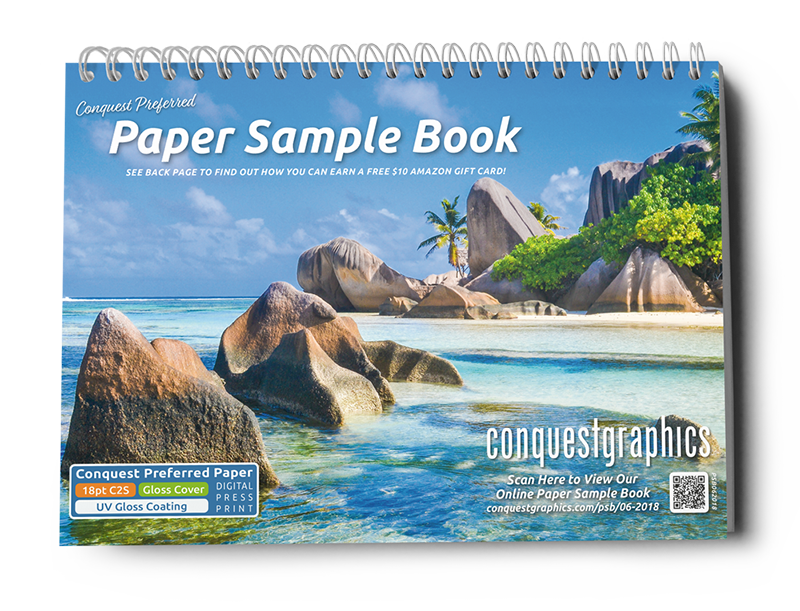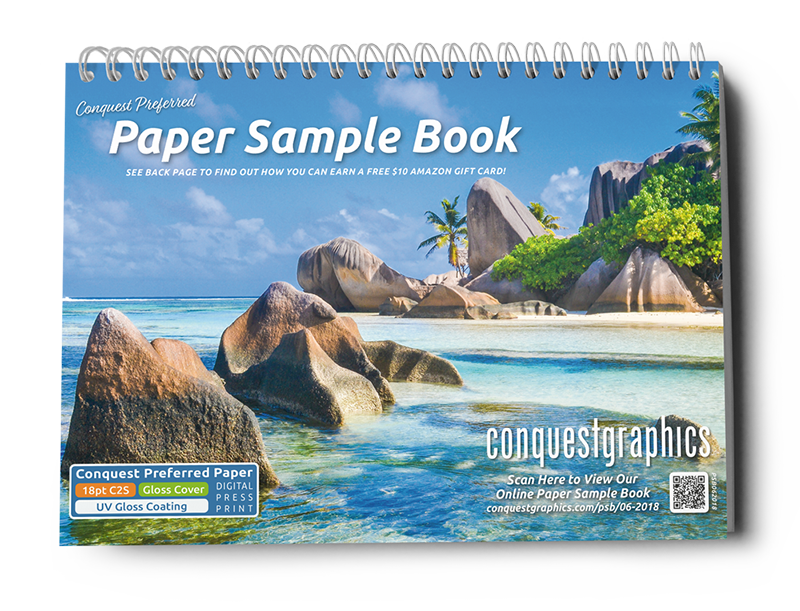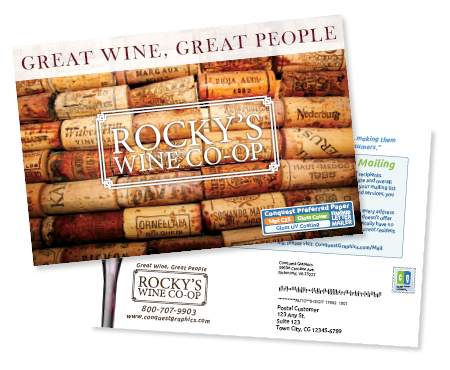Direct mail continues to receive the highest response and conversion rates. It's a powerful tool that helps companies cut through digital clutter, making them stand out among the competition. Leveraging physical direct mail's tactile and memorable nature to boost brand recall, deepen customer relationships, and enhance ROI has never been more crucial.
Yet, direct mail takes time to design, gather address data, print, and mail.
This is where automated direct mail comes into play. It makes the entire direct mail process quick, easy, and affordable. And we have the details you need to get started.
What is Direct Mail Automation?

Direct Mail Automation is a marketing tool that manages the entire direct mail process.
It’s essentially a tool that integrates with a CRM or marketing automation platform, like HubSpot or Salesforce. It automatically sends direct mail based on specific events or triggers. It also enables the personalization and tracking of direct mail campaigns.
If you send automated emails, automated direct mail uses the same approach. For example, common strategies may include a welcome email sent to first-time customers or an email to individuals who leave your website without purchasing an item in their cart. Direct Mail Automation uses this same process but sends direct mail.
How to Run an Automated Direct Mail Campaign
Expected Times:
4 hours
3 hours
1 hours
Step 1: Understand Your Goals
What do you want to achieve with your automated direct mail campaign? Do you want to increase sales and brand awareness or strictly strengthen customer relationships? Your goals will help you determine the best automated approach.

For example, to increase your sales, you could set up a trigger within your CRM or marketing automation platform to automatically send a postcard after a specific email is sent to take advantage of multi-channel marketing and increase your response rates. You could also set up triggers so that when someone visits your website but doesn't place an order, a direct mailer is sent to drive the visitor back to your website.
To build customer loyalty, you could automate a thank you letter that is sent after someone makes their first purchase to encourage repeat business. Or you could set up triggers to automatically send a birthday message with a special promo to contacts with a birthday each month.
In addition, another effective strategy to increase sales and strengthen customer relationships is automating a miss-you mailer that is sent to customers after they haven't ordered in a while.
Step 2: Design Your Automated Direct Mail

Direct mail automation uses predesigned mailers so that mail pieces can be printed automatically. Personalized elements such as names or images can be populated within the design using Variable Data Printing and the information in your database, but you preapprove the overall design.
When designing your direct mailers, you can design them in-house or hire a graphic designer. If designing in-house, make sure your design aligns with your goals. Additionally, create visually appealing, eye-catching direct mailers with a clear and compelling message. Always include your logo, a color palette that aligns with your brand, bold headlines, a call to action, and images and design elements that reflect your target audience.
To help with the design process, use a direct mail design template to ensure your direct mailers print perfectly and align with the USPS design requirements.
Step 3: Install Your Direct Mail Automation Plugin
Once you're ready to integrate direct mail into your automation platform, just follow the steps and install the automation plugin provided by your direct mail automation provider in your marketing platform. This step links your digital marketing tools with your direct mail campaigns. It creates a bridge that alerts your direct mail automation provider whenever a mail piece needs to be sent and sends them the mailer type, address, and any other necessary information to begin the print and mailing process.
A new workflow action will become available within your CRM or marketing automation platform, similar to the email send options you utilize. Then, provide your direct mail art files in PDF format to your printer. They'll set everything up and provide you with any assistance you need so you can launch your automated direct mail campaign.
Step 4: Send Direct Mail as Easily as Emails
Within your automation platform, select the new direct mail workflow option. Choose the recipient details you'd like to use to populate the mail information, select your product version/design, and simply press 'send.' Your personalized direct mailer will then be en route to your recipient.
There are many scenarios where this solution to sending direct mail might be beneficial. For example, if your Sales Representative just had a phone call with a prospect regarding your services but the prospect is still unsure, your representative could select the direct mail workflow and send a postcard promoting your service.
Step 5: Leverage the Power of Triggered Direct Mail
Set triggers based on specific events or actions to automatically send relevant direct mail pieces at the exact right time. Triggers could include a customer making a purchase, a prospect visiting a specific webpage, or whether someone opened an email.
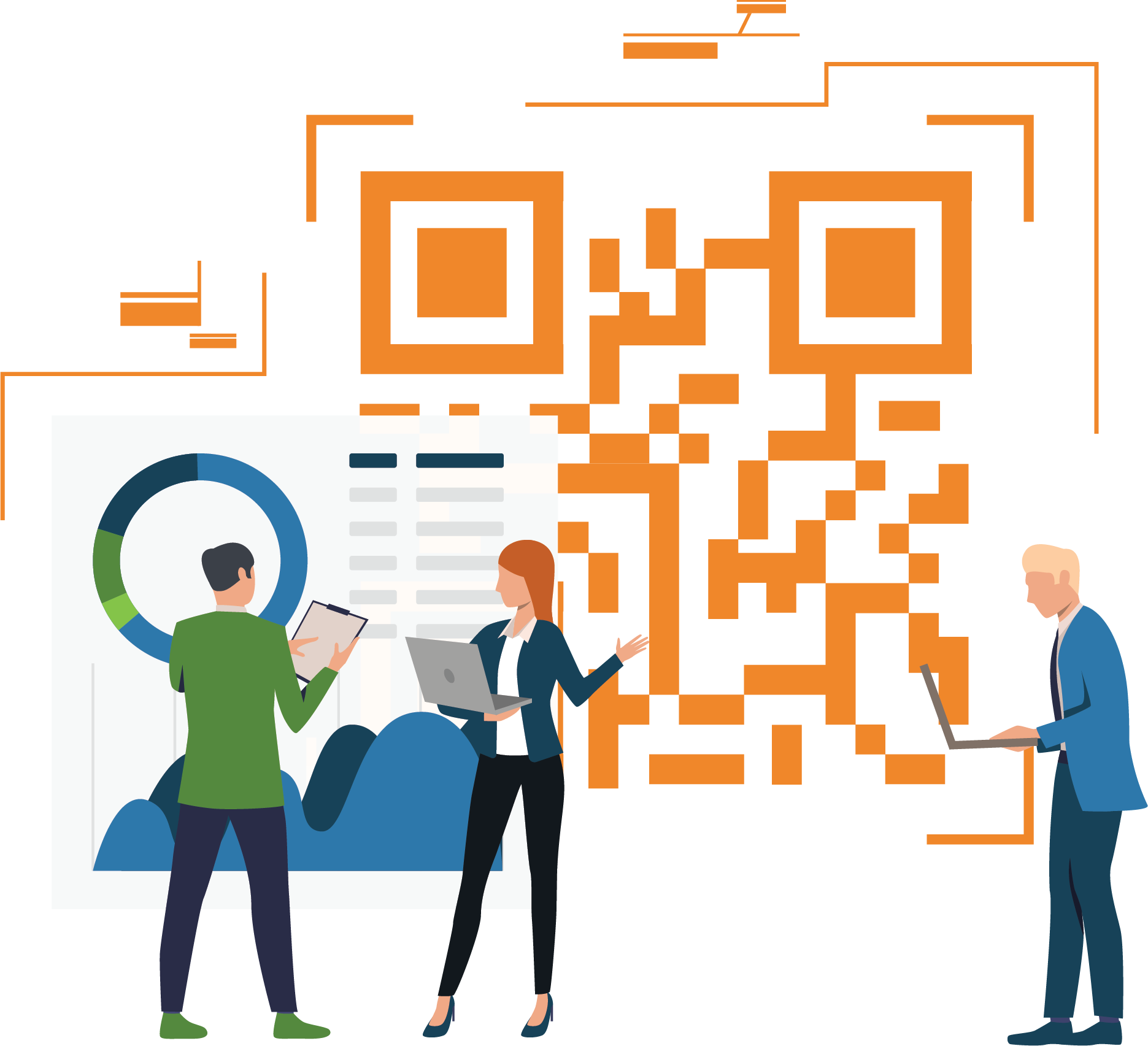
Step 6: Track Delivery and Responses
You will receive emails updating you on when your direct mail pieces are printed and on the way to your recipients so you can track the status. Just like digital marketing efforts, you can also follow the success of your direct mail. Just incorporate unique URLs, QR codes, coupon codes, or a call tracking number to measure responses easily.
Step 7: Maximize Your ROI
Use marketing automation tools and data from your CRM to fine-tune your direct mail campaign, enhance personalization, and increase the effectiveness of your direct mail strategy. Then, collect data, analyze the performance of your campaigns, and adjust your strategy accordingly. You can ensure your automated direct mail marketing campaign consistently delivers success by continuously analyzing and optimizing your campaigns through new designs and approaches.
Benefits of Automated Direct Mail
Direct mail automation takes the hassle out of the entire direct mail marketing process. It transforms this traditional marketing method into a modern, streamlined approach.

Typically, direct mail marketing is a manual process consisting of mail list building, designing, placing print orders, and mailing your materials. Automation pulls addresses directly from your internal database, and materials are predesigned. If someone in your CRM or marketing automation platform meets the criteria of receiving your direct mail piece, your print and direct mail provider is notified. The mail piece is then printed and mailed to its destination without manual labor on your end.
Some of the benefits of standard direct mail include:
Benefits of automating your direct mail include:
- Automation saves time and money by eliminating manual labor and instead sends direct mail the same way emails are sent.
- With solutions like Direct Mail Commingling tied in, you can send as few or as many direct mail pieces as you need with minimum postage rates.
- It's targeted, enabling you to reach individuals based on buying activity, web traffic, triggered events, preferences, behavior, and more.
- It's personalized, allowing for tailored messages and increasing the likelihood of someone responding.
- Reduces waste and errors by sending the right message at the right time and eliminating irrelevant mailings.
- You can track engagement, allowing you to optimize your marketing strategy.
- It allows you to easily and seamlessly combine direct mail with digital communications to further increase response and conversion rates.
Overall, direct mail automation combines the power of tangible, direct mail with the benefits of automation, allowing you to launch direct mail campaigns seamlessly and more effectively.
Start Automating Your Direct Mail

Automated direct mail opens a world of opportunities for marketers, allowing them to harness the power of direct mail without the traditional manual process. From time-saving benefits and cost-effectiveness to personalized and targeted approaches, direct mail automation is your company's solution to successful communications.
At Conquest Graphics, we are automation experts. From print automation that allows you to easily order and manage print online to completely automating your direct mail process, we have the experience and technology you need. If you're interested in the power of automated direct mail, we invite you to schedule a meeting and learn more about one of our customers' favorite automated solutions: Direct Mail CRM Integration—also known as "Direct Mail Automation"—where you can send direct mail, the same way you send emails directly from your marketing automation platform.
Schedule A Meeting Now!