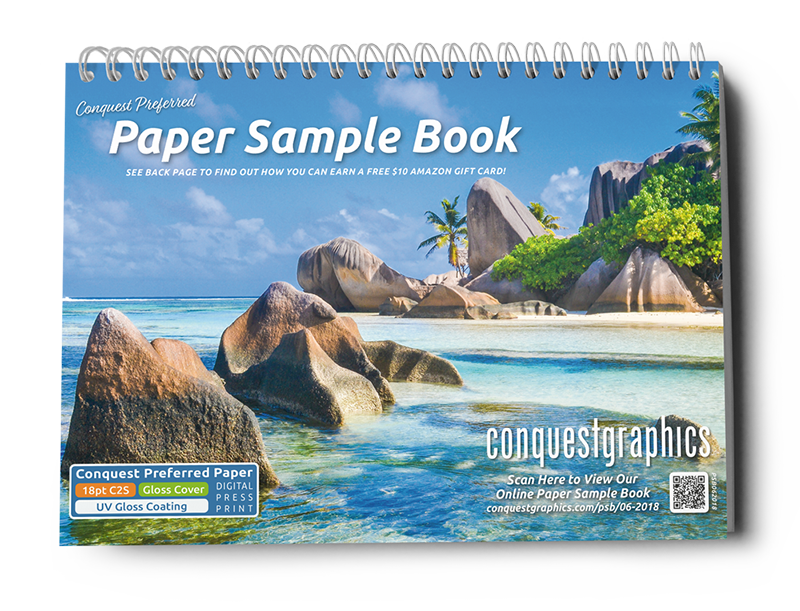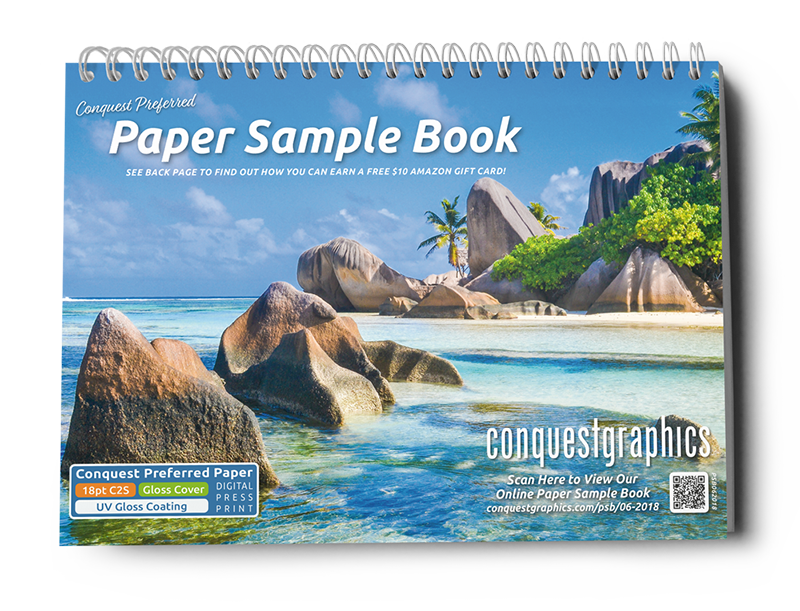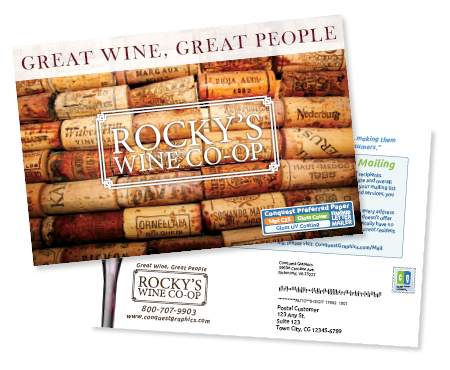Catalog instant quoting
Get a quote on your next catalog order in seconds.
.png?sfvrsn=1af1b8d_0)
Every company can benefit from catalog marketing. Yet, when trying to find the right software for designing your catalog, it can be overwhelming to even know where to start. Especially if you don’t have much or any experience in designing multi-page materials.
That’s why we put together the 6 best design software tools which are guaranteed to make your next catalog project easier to design and look more professional than ever.
Each software has its own benefits which will help you decide on which to use before designing and this blog outlines each so you can choose the best catalog design software for you.

1. Adobe InDesign
Adobe products are considered the best software suited for any design project. And Adobe InDesign is ranked the best for designing printed materials and is known for being the print industry standard design tool.
This software has many excellent features for design. With its configurable workspace and advanced font management, Adobe InDesign is a resilient design software. Not only does it include TypeKit support, but it also includes advanced color management for PMS so you can use custom colors, spot coatings, and metallic inks, as well as FOCOLTONE, HKS, TOYO and more.
This software allows you to setup paragraph and character styles or type styles that you can easily reuse including custom bullet points, word spacing, etc.
Not to mention, the master page option which allows you to edit all or certain pages of your project at once and makes designing elements that need to be on each page of your catalog consistent and effortless.
Adobe InDesign is also known as the leading tool in catalog design software because it allows you to package everything your printer needs in one file, including links to images, PDF files, document fonts, and more.
Adobe InDesign is the best option for you if:
- You are looking to invest in a professional design software—InDesign is around $30/mo.
- You are looking for advanced color management.
- You need consistent paragraph and character styles that can be used over and over.
- You need to integrate with other Creative Cloud software like Photoshop, Illustrator, etc.
- You need master pages so each page that consists of the same design elements is consistent.
- You need TypeKit support for your custom or downloaded typefaces.
- And so much more. Basically, if the price isn’t an issue, you should go ahead and invest and learn the ropes of this amazing design software.

2. Adobe Illustrator
Much like Adobe InDesign, Adobe Illustrator is one of the most used software when it comes to design projects because it has all the same strengths.
Although very similar to Adobe InDesign, Adobe Illustrator has key differences in its workflow and features. This software is best suited for professional designers who want to make high quality vector graphics.
Illustrator is great for graphic heavy catalog designs and is one of the best catalog design software tools because it gives you a preview of how your printed catalog will turn out.
You also can export your catalog in different formats depending on the project's purpose. Adobe also allows you to upload your own fonts and typefaces, giving your catalog a unique style.
Adobe Illustrator is the best option for you if:
- You are looking for the same things InDesign can offer but are more comfortable with Illustrator's workflow.
- You are creating many of your own graphics for your catalog design.

3. Scribus
Scribus, definitely is lacking in many of the strengths InDesign and Illustrator have, however it is completely free and, like the top-ranking Adobe software, Scribus has many powerful and creative tools to help you design and make your catalog.
Like InDesign, Scribus has master page options, layout tools, document packaging, and so much more including industry standard exporting options such as PDFs with bleed.
If you are looking for many of the advantages found with InDesign, but are looking for an option that is a bit friendlier on your budget, Scribus is your go to catalog design software. However if you aren’t familiar with it, you’ll want to give yourself enough time to learn the ropes.
Scribus is the best option for you if:
- You are looking for a free catalog design software.
- You need master pages so each page that consists of the same design elements is consistent.
- You are looking for a powerful design software that has many of the same advantages as a paid software that professionals use.

4. Canva
Although Canva is technically a platform rather than a software, it's still worth mentioning as it has an array of features that are great for designers who are just starting out.
Canva is a design platform that features its own templates for print and digital projects, as well as many free graphics and stock images. You can also create your own catalog design from scratch, and upload all your own images and graphics, including your logo, and Canva will store your uploads for later use as well.
Unlike the other software mentioned in this blog, Canva is a platform that anyone can use as it’s extremely user-friendly and has a free option. Or you can subscribe to a premium account to gain access to even more design elements, features, and templates.
Canva is easy to navigate and gives novice designers a look into what it’s like to use professional design software like InDesign. Canva also has a bleed option when exporting and allows you to design multiple pages, which is great for designing catalogs and is what your printer will need so they can print your catalogs perfectly.
Canva is the best option for you if:
- You aren’t a savvy designer and may benefit from free graphics, images, and pre-designed pages.
- You are looking for a free catalog design option.
- You are looking for the easiest way to design your catalog.

5. Microsoft Publisher
Microsoft Publisher is a useful design tool for those who are familiar with Microsoft Office and is a software you already have if you use Office 365.
It doesn't have as many tools or features as Adobe or Scribus, but it is a bit easier to understand as there is not much of a learning curve if you are designing your first catalog.
Designing anything in Microsoft may feel odd as it's not as popular for catalog design projects, but that doesn’t mean it can’t get the job done. In fact, they have many built-in templates with even more available online to help you get started.
Publisher isn’t a professional design software so it can be difficult to get a final PDF that is suitable for your printer. So, make sure you do some research or ask your printer for some tips on how to set up your design and export your catalog design from Microsoft Publisher.
Microsoft Publisher is the best option for you if:
- You have a tight budget and already have Office 365.
- You are familiar and most comfortable with Microsoft Office.
- You are looking for free templates that are built into your design software.
- You are ok with limited functions and design tools.

6. Inkscape
Inkscape is one of the top-rated design software tools out there for beginners.
It’s like Adobe Illustrator in that it allows you to create high-quality vector art. However, its tools are limited, making it difficult to create multi-page materials like catalogs. To design a catalog in Inkscape, you would need to create multiple files for each page and then merge each PDF together to create one multi-page PDF for print. Because of this downside, you may want to consider Inkscape only if you have a catalog with a small page count or just leave it for your postcard and poster designs.
Although it does not have all the advanced features that Adobe software does, it is completely free.
Another benefit of Inkscape is that it has a high-quality PDF export option, which will ensure that your catalog design file is in the correct format for your printer to print. This is important to consider when designing your catalog, as a low-resolution design or any format other than a PDF may not come out as crisp or sharp due to compression and other faults while exporting.
Inkscape is the best option for you if:
- You have a tight budget as this design software is free.
- You need tools for creating and editing vector graphics.
- You are just starting out as this design software is suitable for beginners.
Now that you’ve gotten a glimpse into the 6 best catalog design software tools, you’re ready to get started. Click the button below to order your catalogs today or check out some of our other catalog blogs below!
Still not sure which software is best for you or not sure where to get started? Don’t worry! Head over to our Design Services page by clicking here and get in touch with one of our experienced designers today!
Get Started on Your Catalog Project Today!